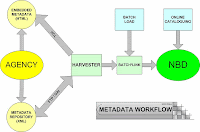Tuesday, December 14, 2010
The Broad and Inclusive Road
I agree with the "Broad and Inclusive Road" view because it includes all of the narrow road views plus some. The plus some in my opinion are the ability of being flexible and adaptable to the emerging trends of technology in general. Technology is an ever changing field. In my opinion the broad and inclusive road leads to more life long learning experiences. Overall, this view is in line with my philosophy of educational technology.
Future of Instructional Technology

metadata to nanotechnology. Describe how nanotechnology could be used to improve a specific job or task you are familiar with.
Monday, December 13, 2010
The Library Minute: Checking Out Books with Anali
Chapter 30 takes a look at using rich media. Find or create a visual for instruction describing its surface and functional features.
http://www.youtube.com/watch?v=-FTrEPyi6TE
Rich media is defined as a learning product that incorporates high-end media such as video, animation, sound, and simulation.
Surface features: The surface feature is of Anali in the library discussing how to check-out books
Functional features:
- anyone viewing or listening will learn how to find, check-out, and return books
- one would learn how to locate a book using the catalog
- book check-out with student ID
- renew books online
- 30 day grace period
- request books online
Distributed Learning

From Chapter 28 locate 5 examples of distributed learning. You may pick and choose from the following list.
*Academic distributed learning
*Distributed resource support
*Hybrid classes
*Virtual classes
*Distributed learning based at physical locations
*Distributed learning via virtual institutions
*For-profit distributed learning
*Free distributed learning
*Skills-based training
*Knowledge based learning
Our textbook describes “distributed learning” as any educational or training experience that uses a variety of means, including technology, to enable learning. The following are my 5 choices for distributed learning:
1. Virtual classes
2. Hybrid classes
3. Distributed learning via virtual institutions
4. Skills based training
5. Knowledge based learning
Wednesday, December 8, 2010
Performance Technologist
I found this assignment to be interesting. It was easy to reflect on the domains and competencies that were expected of me as both a teacher and librarian. I found it hard to narrow down the number of entries for what I would include in the performance domains, competencies, and performance statements. I chose each one because I felt that they were important in letting the Performance Technologist know what the expectations were for their career choice as I see it.
Domains:
I. Communicate effectively in visual, oral and written form.
II. Apply current research and theory to the practice of instructional design along with
fundamental research skills.
III. Update and improve one’s knowledge, skills and attitudes pertaining to instructional
design and related fields.
V. Identify and resolve ethical and legal implications of design in the work place.
Competencies:
1. Focus on results and help clients focus on results.
2. Look at situations systemically taking into consideration the larger context
including competing pressures, resource constraints, and anticipated change.
3. Add value in how you do the work and through the work itself.
4. Utilize partnerships or collaborate with clients and other experts as required.
5. Systematic assessment of the need or opportunity.
6. Systematic analysis of the work and workplace to identify the cause or factors
that limit performance.
7. Systematic design of the solution or specification of the requirements of the solution.
8. Systematic development of all or some of the solution and its elements.
9. Systematic implementation of the solution.
10. Systematic evaluation of the process and the results.
Performance Statements:
· Chooses the most effective and meaningful form to express ideas and information. Uses bullet points, tables, or other tools to organize and present detailed or complex information.
· Adapts the content, tone, style, and form to suit the needs of the reader, the subject, and the purpose of the communication. Uses plain talk to explain complex or technical concepts.
· Organizes information so that facts or ideas build upon one another to lead the reader to a specific conclusion.
· Uses correct vocabulary and grammar. Avoids slang and offensive language.
· Presents information clearly, concisely, and logically. Focuses on key points.
· Gives the listener time to process information and ask questions.
· Knows where and how to access the right data for the assignment. Pursues leads for additional sources of information.
· Clearly documents sources, and organizes the information according to the research needs.
· Finds the trends and relationships in the emerging fact pattern, and identifies new or related lines of research that lead to more successful or complete conclusions.
· Respects and maintains confidentiality.
· Keeps promises and commitments made to others. Does the right thing, even when it is difficult. Does not yield to pressure to show bias or manipulate others.
· Avoids situations and actions considered inappropriate or which present a conflict of interest.
· Adheres to a set of core values that are represented in decisions and actions.
· Applies own talents to work assignments, and hones the competencies needed in current job.
· Looks for better ways to perform routine aspects of job.
· Asks for and uses feedback to improve performance. Seeks and acquires new competencies, work methods, ideas, and information that will improve own efficiency and effectiveness on the job.
· Finds and maximizes opportunities for growth and development from multiple sources.
· Sees failure as an opportunity to learn from past results, and continues to learn and grow.
Tuesday, December 7, 2010
Professional Organizations/Publications
Professional organizations:
Association for Educational Communications and Technology; http://www.aect.org
-Mission: The mission of the Association for Educational Communications and Technology is to provide international leadership by promoting scholarship and best practices in the creation, use, and management of technologies for effective teaching and learning in a wide range of settings
-Cost of membership:
Corporate Membership--$400.00
New Regular Membership--$125.00
New Regular Membership (includes ETR&D)--$170.00
New Regular Membership (international)--$125.00
New Regular Membership (international, includes ETR&D)--$170.00
New Retired Membership--$60.00
New Retired Membership (international)--$60.00
New Student Membership--$75.00
New Student Membership (international)--$75.00
Institution Membership--$240.00-$810.00
-Publications: Educational technology research and development;Tech Trends-linking research and practice to improve learning; Instructional Science; Learning and Instructional Technologies for the 21st Century; Information Power: Building Partnerships for Learning; Educational Technology: A definition with Commentary; Distance Education: Definition and Glossary of terms; Emerging Perspectives on Learning, Teaching and Technology; Quarterly Review of Distance Education
-Conferences and meetings:
2011 AECT International Convention 'Celebrate 3.0: Design.Learn.Community' November 8-12, 2011 Hyatt Regency Jacksonville RiverfrontJacksonville, Florida
Opportunities for professional development
Professional Organizations:
American Educational Research Association; http://www.aera.net/
-Mission: The American Educational Research Association (AERA), a national research society, strives to advance knowledge about education, to encourage scholarly inquiry related to education, and to promote the use of research to improve education and serve the public good.
-Cost of membership:
-Publications: Review of Research in Education,Volume 34 What Counts as Evidence in Educational Settings? Rethinking Equity, Diversity and Reform in the 21st Century; Research Points - AERA's quarterly series connects research to education policy; The Test Standards - Information About the Revision of Standards for Educational and Psychological Testing
-Conferences and meetings:
2011 Annual Meeting-New Orleans, Louisiana
Friday, April 8-Tuesday, April 12, 2011
Opportunities for professional development
Professional publications:
-Journal of Educational Multimedia and Hypermedia (JEMH)- http://www.aace.org/pubs/jemh/default.htm
-Focus/Goals of the journal: JEMH is designed to provide a multi-disciplinary forum to present and discuss research, development and applications of multimedia and hypermedia in education.
The main goal of the Journal is to contribute to the advancement of the theory and practice of learning and teaching using these powerful and promising technological tools that allow the integration of images, sound, text, and data.
-Submission guidelines:
Accepted Submission File Formats - All submissions must be sent in electronic form using the Article Submission Form. No hard copy submission papers will be accepted. Do NOT submit compressed files. Do not use any word processing options/tools, such as--strike through, hidden text, comments, merges, and so forth. Submit your manuscript in either of the following formats:
· DOC- Microsoft Word (preferred)
· RTF - Rich Text Format
Manuscripts should be double-spaced and a font size of 12 is preferred.
Length - In general, articles should not exceed 30 double-spaced pages. Long articles, or articles containing complex material should be broken up by short, meaningful subheads.
Title sheet - Do NOT include a title sheet. Manuscripts are blind reviewed so there should be no indication of the author(s) name on the pages.
Abstract - An informative, comprehensive abstract of 75 to 200 words must accompany the manuscript. This abstract should succinctly summarize the major points of the paper, and the author's summary and/or conclusions.
-Is this a peer reviewed journal? Yes
-Is the journal online? No
Professional publications:
Journal of Technology and Teacher Education (JTATE); www.aace.org/pubs/jtate/default.htm
-Focus/Goals of the journal: JTATE serves as a forum for the exchange of knowledge about the use of information technology in teacher education. Journal content covers pre-service and in-service teacher education, graduate programs in areas such as curriculum and instruction, educational administration, staff development instructional technology, and educational computing.
-Submission guidelines: Accepted Submission File Formats - All submissions must be sent in electronic form using the Article Submission Form. No hard copy submission papers will be accepted. Do NOT submit compressed files. Do not use any word processing options/tools, such as--strike through, hidden text, comments, merges, and so forth. Submit your manuscript in either of the following formats:
· DOC- Microsoft Word (preferred)
· RTF - Rich Text Format
Manuscripts should be double-spaced and a font size of 12 is preferred.
Length - In general, articles should not exceed 30 double-spaced pages. Long articles, or articles containing complex material should be broken up by short, meaningful subheads.
Title sheet - Do NOT include a title sheet. Manuscripts are blind reviewed so there should be no indication of the author(s) name on the pages.
Abstract - An informative, comprehensive abstract of 75 to 200 words must accompany the manuscript. This abstract should succinctly summarize the major points of the paper, and the author's summary and/or conclusions.
-Is this a peer reviewed journal? Yes
Is the journal online? No
-How is the journal and organization useful to you and your career? The journal and organization can be useful in providing current information about what’s going on along with other resources available on their sites. Were you aware of the organizations/journals that you researched? No, I wasn’t aware of these specific organizations/journals, but as a librarian I was aware that there are organizations and journals available for educators along with job listings.
Friday, December 3, 2010
Self Assessment
I learned some interesting things about myself from the assessment. Although I’ve been in the education field for over 16 years I find that I need to re-evaluate some aspects of my skills in a number of areas. However, I do love working with students and I feel that the needed changes are on point and I’m willing to make the changes necessary to be effective in my career. We should complete self assessments periodically in order to keep our skills current for our chosen careers.
Potential Jobs in Instructional Design
o Responsible for delivering both lecture and hands on training for financial software applications in face to face and distance formats. Develop proficiency with multiple administrative financial computing software products on various platforms. Create, maintain and update training materials for face-to-face and eLearning. Develop and maintain positive relationships with various department personnel and support staff.
o Training experience required. Excellent verbal and written communication skills required. Experience with communicating specialized information to non-specialized audiences required. Experience training on financial computer systems strongly preferred.
Coordinator of Instructional Technology
o The Coordinator of Instructional Technology will collaborate with, lead, support, train, and assist faculty and others in using instructional technology tools for teaching in face-to-face, mixed delivery, and fully online environments.
o Three years' experience using and training others in the use of instructional technologies. Experience in web design and knowledge of web standards such as HTML and CSS. Experience managing multiple projects simultaneously. Excellent interpersonal and communication skills including building collaborative relationships and the ability to work in a diverse team environment and provide technical information to a non-technical audience. Excellent organizational, service-orientation and problem-solving skills.
Advisor Technology Advocate Job
o This position is responsible for assisting advisors with office automation. The Advisor Advocate will help advisors to understand the technology solutions offered by the broker/dealer and assist them with developing their roadmap to implement these solutions into their practice. This role will assist with driving improvements in advisor office operations and ensuring that issues of concern to advisors are reported and tracked. This role works closely with the business and Information Technology to provide advice and assistance wherever required on advisor related matters to ensure advisor satisfaction goals are met.
o Skills necessary for job:
o •Proven ability to influence cross-functional teams without formal authority
•Experience working in an advisor office or financial services industry
•Demonstrate experience conducting presentations to large groups
•Have high energy and relate well with a variety of advisor and employee groups
•Effective communication skills, including effective questioning and listening, excellent oral, written, and presentation skills
•Excellent analytical and problem-solving skills
•Possess a Bachelor’s degree in computer science or comparable work experience
• Ability to communicate effectively when writing status reports, employee reviews, memos, faxes, e-mails, and manuals. Ability to verbally communicate effectively with staff members in team meetings and individually during performance reviews. Ability to verbally communicate effectively with Advisors. Ability to read and interpret company policies, operations manuals, Pershing manuals, and technical guides.
• Strong focus on customer service, flexibility, attention to detail, good organizational skills, ability to prioritize, excellent communication skills, and ability to work in a multi-task environment.
• Proficient at Microsoft Word, Excel, PowerPoint, VISION2020, NetXPro, Albridge, Internet Explorer, CRM, Outlook and Legacy back office systems.
• I have some but not all skills required for each job listed.
Full Spectrum



The book discussed utilizing a DLRC-Deployable Learning Resource Centers, which is a mobile unit that has a server, network switch, printer and 20 laptop stations. This system has the unique capability of using external networks such as shipboard local area networks; shore based metropolitan area networks, and wide area networks. However, in the case electronic access is not available I would use a battery operated radio with a CD to complete training along with reading materials and visual aids.
Thursday, December 2, 2010
Faculty Development
The arena of faculty development actually consists of three major areas: faculty development, instructional development, and organizational development, or combinations of all three. This section provides definitions of each of these terms.
Faculty Development refers to those programs which focus on the individual faculty member. The most common focus for programs of this type is the faculty member as a teacher.
A second frequent focus of such programs is the faculty member as a scholar and professional. These programs offer assistance in career planning, professional development in scholarly skills such as grant writing, publishing, committee work, administrative work, supervisory skills, and a wide range of other activities expected of faculty.
A third area on which faculty development programs focus is the faculty member as a person. This includes wellness management, interpersonal skills, stress and time management, assertiveness development and a host of other programs which address the individual's well-being.
o What are the different names used for faculty development?
o What division is it under?
o What services does it offer?
o How often are programs given and what specifically are they?
Texas Woman’s University:
-Faculty development
-At TWU faculty development is under the Academic Affairs division
-I couldn’t find any specific services offered
-Faculty development grants are awarded twice/year for faculty to pursue professional development as teachers, scholars and leaders. The intended outcomes are that faculty will have developed new skills/expertise that will advance them, primarily as teachers and mentors, but also as scholars and leaders.
San Jose State University:
-Center for Faculty Development
-Academic Technology
-The Center for Faculty Development offers services for state-funded faculty, staff and student peer mentors.
• Events
• Consultation
• Accessibility
• Programs
• Teaching Resources
• Tutorials
-The Center for Faculty Development maintains programs that support faculty teaching, scholarship and service throughout their career lifespan.
Programs offered:
• Carnegie Academy of the Scholarship of Teaching and Learning Program
• Course Design Program
• Educated Person Dialogue
• Faculty-in-Residence
• New Faculty Orientation
DePauw University:
Faculty development
I couldn't locate a division that it fell under
Programs:Short and long-term internal funding for conferences and research travel; stipends for course development and for scholarly and creative projects; new faculty orientation, and other teaching workshops; mentoring; sabbaticals and other leaves; opportunities for a reduced teaching load to undertake research or teaching improvement; and groups that meet to read, write, and discuss topics of mutual interest.
Staff Development Activity: SUTE and GSTE
You haven’t learned a thing until you can take action and use it."
"The problem with most leaders today is they don’t stand for anything. Leadership implies movement toward something, and convictions provide that direction. If you don’t stand for something, you’ll fall for anything."
"Success is not forever, and failure isn’t fatal."
I. Introduction
a. Introduce the purpose of the staff development-“change”
b. Allow distric staff to introduce themselves
II. The Supervisor
a. Conduct self-assessment survey about SUTE and GSTE
b. Divide staff into small groups; groups will have varying information on each methodology
c. List areas of concerns when dealing with change as educators
d. Allow each group to post and discuss areas of concerns
III. The Viking
a. Define Viking: “one that explores and stands out for greatness of achievement”
b. Allow groups to discuss, list and present the person(s) that stood out for greatness of achievement for them using information from each methodology
IV. Victory Secrets: C.O.A.C.H. to WIN
a. Conviction-Driven
b. Overlearning
c. Audible-Ready
d. Consistency
e. Honesty Based
V. Coaching difficult people
a. Let’s play supervisor football exercise
b. Process exercise; reveal obstacles as well as ways to deal with obstacles
c. Supervision case studies about the SUTE and GSTE methodologies
VI. Wrap-up:
Tie it all together – relate the GSTE core values to the SUTE conditions for change. Discuss how both methodologies have a similar process for change. All staff members are stakeholders and are instrumental in the changed process.
Sunday, November 28, 2010
Rapid Prototyping
Rapid Prototyping can be defined as a group of techniques used to quickly fabricate a scale model of a part or assembly using three-dimensional computer aided design data.

An example of rapid prototyping in an architectural design class, could be a prototype of a house or building. Rapid prototyping can be used in education as an instructional tool that develops the learning experience of both the student and teacher as the design-evaluation cycle continues throughout the life of the project.
Tuesday, November 23, 2010
Hypothetical Problem

Blended learning is the combination of multiple approaches to learning. For example:-self-paced, collaborative or inquiry-based study. Blended learning can be accomplished through the use of 'blended' virtual and physical resources. Examples include combinations of technology-based materials, face-to-face sessions and print materials.

Knowledge management system is a phrase that is used to describe the creation of knowledge repositories, improvement of knowledge access and sharing as well as communication through collaboration, enhancing the knowledge environment and managing knowledge as an asset for an organization.
Problem: Evaluating Internet and Electronic SourcesThe blended learning approach for this problem would be a Webquest. A Webquest is an inquiry-based lesson that utilizes the web for resources. Students will use Google Docs as their knowledge management syst
Informal Learning
I've experienced a variety of informal learning situations in my adult life. This informal learning has ranged from casual conversation with friends or family members, training sessions, talking with students and while taking a class or two. Informal learning is an on-going process that occurs daily. Overall, my informal learning originally had no purpose, but the experience was an aha moment when things clicked for me. I must say most things I learn are engaging. However,there are times in my social life that I learn something too. My roles have been mostly as an observer, participant and facilitator of my informal learning experiences. The instructor in most cases has acted as a facilitator of the knowledge I've gained through informal learning.
Electronic Performance Support Systems

Definition 1--An Electronic Performance Support System is, according to Barry Raybould, "a computer-based system that improves worker productivity by providing on-the-job access to integrated information, advice, and learning experiences."
Definition 2--Gloria Gery defines it as "an integrated electronic environment that is available to and easily accessible by each employee and is structured to provide immediate, individualized on-line access to the full range of information, software, guidance, advice and assistance, data, images, tools, and assessment and monitoring systems to permit job performance with minimal support and intervention by others."
Definition 3--Electronic Performance Support System - (EPSS) A system that provides electronic task guidance and support to the user at the moment of need. EPSS can provide application help, reference information, guided instructions and/or tutorials, subject matter expert advice and hints on how to perform a task more efficiently. An EPSS can combine various technologies to present the desired information. The information can be in the form of text, graphical displays, sound, and video presentations.
Definition 4--An electronic performance support system (EPSS) may also be known as electronic performance support, automated job aids, electronic performance support tools, electronic coaches, intelligent online help, performance centered design, embedded support, or enriched learning environments.

I prefer definition 3 for electronic performance support system. This definition reminds me of the features available when utilizing a database or our online catalog. In my opinion EPSS have not been widely used because of the lack of knowledge, implementation expense, and overall change. I'd like to think that in education we can see the need and have an appreciation for support systems. Therefore, I could see EPSS being used more in the education arena than any other area.
Human Performance Improvement
I'd say inventory of library resources is a human performance problem in my area of work. A non-instructional solution to completing inventory would be to weed or complete an equipment removal form for all outdated resources. Therefore, only current items are available.
Tuesday, November 16, 2010
Professional Development
First session: cover research finding on technology integration in the classroom; show examples of technology use in the core subjects; brainstorms ways to implement technology in classrooms
Second session: each department set goals and objectives for technology integration; schedule a time for technology training from campus technology team
Third session: department technology focus walks; technology evaluation etc.....
In a collaborative effort I along with the campus will do the following:
- determine goals
- decide on a method/activity/resources to use
- target date
- date completed
- outcomes/revisions
Technological Innovation
- Relative advantage: Google Docs utilizes a simple folder and file organization system that can be access from any computer with Internet accessibility; multiple users can make edits to the same file-online collaboration
- Compatibility: Google docs was compatible with our campus belief of using technology whenever possible, after a brief run through with our teachers most are using this tool within their classes
- Complexity: No complexity issues
- Triability: There is no trial period as long as the user has an email account they may access Google docs
- Observability: In the beginning most teachers sat back and observe the different resources available through Google docs and they practiced a couple of things before they felt comfortable using for themselves. We've used Google docs to create presentations for the library such as our library orientation, research skills, using the onlice catalog, creating surveys etc.....
Google Docs rocks!!!!!!
Evaluation Models
Evaluation is the systematic exploration and judgement of working processes, experiences and outcomes. It pays special attention to aims, values, perceptions, needs and resources.
I located good evaluation informtion at the following web address: http://www.socialresearchmethods.net/kb/intreval.htm
Participant-oriented approach: This model stresses the firsthand experiences with program activitis and highlight the importance of the participants in the process. Another important aspect of this model is that it centers on enlisting the cooperation of the least powerful stakeholders in the evaluation from start to finish.
I would use the participant-oriented approach when conducting training with teachers over how to utilize video streaming in their classes. Some teachers will need individualize training in order to feel comfortable utilizing video streaming in their classes. This will be determined on the point of need for the teacher.
Objectives-oriented approach: This evaluation approach focus on specific goals and objectives of a given program. The goal is to the determine the extent to which the goals and objectives have been attained.
I would use the objectives-oriented approach when working with students on research skills. Research skills must be built upon starting at the beginning of school and concluding when students complete their research paper.
Friday, November 12, 2010
Benefits of Design Research
Research design: http://www.socialresearchmethods.net/kb/design.php
According to this website research design is the glue that holds the research project together. We know that without the glue or nails most items would fall apart. In this case research design is the structure of inquiry used to get to an outcome. Research design in essence is a plan of action of what needs to occur throughout the research process. The plan in itself is a benefit to anyone who is completing research. In my opinion research design is similar to a lesson plan. As educators we plan out what we want our students know from a particular lesson. The design research process is similar to the learning cycle. Research design benefits us in that it is a guide to what we want to accomplish and keeps us from getting invalid inferences during our research or lesson.
Course design-ARCS Model
Table 9.2: ARCS Model categories and subcategories
ARC Model categories & subcategories | What I'd do |
Attention | |
| Creative bulletin boards |
| Post KWL throughout the library. K-What do I know? W-What do I want to learn? L-What did I learn? |
| Place students in groups and have different activities for each group |
Relevance | |
| Post objectives for student reference |
| Utilize teaching strategies that work with specific students |
| Visible examples of catalog searches |
Confidence | |
| Posted rubric with expectations |
| Extra credit assignments |
| Individual time to work at computer workstation |
Satisfaction | |
| Peer tutor |
| Bonus points for extra work |
| Maintain and be consistent with classroom standards and consequences |
Thursday, November 11, 2010
Whole-task, Scaffolding, & Mathemagenic
Whole Task approach in the library
The whole task approach focus is on the overall goal that should be attained throughout the process. The task is learned as a whole and not through sub-skills. Each feature of the lesson is learned as it relates to the whole task. This lessens the amount of passive knowledge on the part of the learner and the need for transfer is not as great.
I'd use the whole task approach to cover a lesson over searching for library resources. This hands-on activity is effective in reinforcing research skills. The sub-skills for this lesson that are not specifically taught for this lesson would be using the online catalog, locating the resources, using the advance search feature on databases or web browsers, and basic knowledge of computers. Students will work in groups of 4 to locate the correct reference tool according to the questions posted on their table. The ultimate goal is for the students to determine what the appropriate resource is for that particular question. The following would be available resources found in the library: online catalog, Internet, almanacs, dictionaries, Guinness, atlas, and electronic encyclopedias.
Scaffolding in the library
Scaffolding is an instructional technique whereby the teacher models the desired learning strategy or task, then gradually shifts responsibility to the students.
I'd use scaffolding in the library to model how to use the online catalog through a video presentation. After the video presentation students will use the computer workstations to complete a search from the online catalog to search for preselected items. Worksheet will be provided with detailed instructions.
Mathemagenic in school
Mathemagenic behaviors are behaviors that give birth to learning. In other words the study of student's actions that is relevant to the achievement of specified instruction.
I'd use mathemagenic in the library to help students create a journal of their thoughts through blogging. Last year my National Honor Society members created blogs to reflect on their four year high school journey. A lot of students had "aha moments" of when something clicked from their freshman year in their junior year. Some students learned that it was the friends they had that were obstacles in their achieving success in a particular class.
Wednesday, November 10, 2010
1st Principle of Instruction Applied
Gagne's Nine Events of Instruction | Merrill's 1st Principle of Instruction |
Gain Attention | Activate |
Inform Learner of Objectives | Activate |
Stimulate Recall of Prior Learning | Activate |
Present Stimulus Material | Activate |
Provide Learner Guidance | Demonstrate |
Elicit Performance | Demonstrate |
Provide Feedback | Application |
Assess Performance | Application |
Enhance Retention and Transfer | Integration |
Merrill's First Principles:
Merrill defines the first principle of instruction as a prescriptive design principle on which various instructional design theories and models are in essential agreement. Merrill's first and central principle of instruction is a task-centered learning. Task centered learning is not problem–based learning but it shares some features. Task-centered learning is promoted when learners are engaged in a task- centered instructional strategy involving a progression of whole real- world tasks. Concisely the whole instructional process is based on four principles:
1. Activation Principle: learning is promoted and encouraged when learners activate relevant cognitive structures by being directed to demonstrate relevant previous experience.
2. Demonstration Principle: learning also is promoted when learners observe a demonstration of the skills to be learned that is consistent with topic being taught, also demonstration will enhance when learners are guided to relate general to specific instances or observe media that is relevant to the topic.
3. Application Principle: learning is promoted when learners engage in application of the new knowledge they learned with the quick feedback from the teacher.
4. Integration principle: learning is promoted when learners integrate their new knowledge into their everyday life and application also enhances when learners create, invent or explore personal ways to use their new knowledge and skills.
1. Activation correlates to Gagne's first four events of instruction: gain attention, inform learner of objectives, stimulate recall and present stimulus
2. Demonstration correlates to event 5: provide learner with guidance
3. Application correlates to events 6-7: elicit performance and provide feedback
4. Integration correlates to events 8-9: assess performance and enhance retention
Both of these theories has emphasis on student-centered by giving students tasks that related to their previous knowledge as a recall to prior experience. Students connect their prior knowledge with current learning situations to explore new knowledge. The instructor engages students into a task to learn new skills. For example, aids learners in remembering and applying the new skills. I think the theories are related to together as Merrill summarized the Gagne's nine steps in to four principles both started to warm up the learners using his previous knowledge and experiences with clear learning objectives. I can utilize both theories to help my students learn about evaluating online resources effectively. Students' minds will be activated when the librarian opens the lesson by asking students what is the difference in the way information is published on the web compared to the resources located in the reference section? The librarian will record the responses from the students and then clarify any questions. Students will be placed in groups and asked to brainstorm and record a list of questions to ask of themselves about the sources they may find when doing online research. The librarian with the assistance of the class will demonstrate evaluating a good online resource and one bad online resource. Students will be reminded that the web has a vast amount of sources of information, but the challenge and responsibility of sorting the good sources from the bad sources lies with the student. Students will then classify their list of questions into broad categories. The librarian will then distribute the online resource worksheet to the student groups. Students will apply their new knowledge of evaluating one of the selected informational sites, record the URL and support their answers in the "details and comments" column. Students will integrate their new knowledge by applying the checklist from this lesson to evaluate web pages that discuss whether students should be allowed to use Wikipedia.
Monday, November 8, 2010
Learning goal and theories
The two learning theories I would incorporate to achieve the learning goal are: Gagne’s theory of instruction and Constructivism.
Learning goal: The student will analyze the credibility of sources and the information from those sources. Students learn to think critically about their choices of Web sites for research by using an evaluation checklist that discusses the key characteristics of trustworthy sites.
Objectives
Compare and contrast the reliability of resources available on the Web to those in a library.
Interpret the criteria on a Web site evaluation checklist.
Apply an evaluation checklist and reach a conclusion about the usefulness of a Web site for research.
Research and Information Fluency
--locate, organize, analyze, evaluate, synthesize, and ethically use information from a variety of sources and media.
--evaluate and select information sources and digital tools based on the appropriateness to specific tasks.
--process data and report results.
Critical Thinking, Problem-Solving & Decision-Making
--collect and analyze data to identify solutions and/or make informed decisions.
Gagne’s theory of instruction:
1. Gain attention - Inform students that libraries and reference librarians are trained to select high-quality resources for students. The resources selected for use in the library—print and electronic—go through many stages of development, involving authors, editors, fact checkers, expert reviewers, copyeditors, designers, proofreaders, and publishers. For this reason, librarians can be fairly sure that these well-regarded resources contain accurate, useful information.
2. Identify objective - Pose question: How is the way information is published on the Web different from reference library resources? Students may know that anyone can author and publish a Web site, while traditional publishing has many layers of approval, including editing and fact checking.
3. Recall prior learning - Have students brainstorm a list of questions they might ask themselves about each source they find when doing online research. Record this list, without commenting.
4. Present stimulus - Point out that the Web has many high-quality sources of information, but the challenge and responsibility of sorting the good sources from the not-so-good sources lies with the student. Have the class spend a few minutes classifying the list of questions into broad categories.
5. Guide learning- Distribute student evaluating online resources worksheet. Assign individuals or groups to one of the selected informational sites. Have students use one set of student sheets to evaluate each site, recording the URL of the site at the top of the first sheet. Encourage them to support their answers in the "Details and Comments" column.
6. Elicit performance - Have students or groups report on each of the Web sites they evaluated and reach a conclusion about whether they would use the site for research or not.
7. Provide feedback – Monitor students or groups
8. Assess performance-
--Ask: What is the difference between information found on the Web and in a reference library? (Anyone can publish material of any quality on the Web, while library materials are reviewed by experts.)
--Ask: Which of the questions in the checklist do you think are most important when making research decisions? Why? Students should support their answers.
--Ask: How will using a checklist to evaluate sites make you a better researcher?
(It may prevent students from using poor-quality sites and getting inaccurate information.)
9. Enhance retention/transfer - Have students apply the checklist from this lesson to evaluate Web pages that discuss whether students should be allow to use Wikipedia or not.
Constructivism:
Standards:
Research and Information Fluency
--locate, organize, analyze, evaluate, synthesize, and ethically use information from a variety of sources and media.
--evaluate and select information sources and digital tools based on the appropriateness to specific tasks.
--process data and report results.
Critical Thinking, Problem-Solving & Decision-Making
--collect and analyze data to identify solutions and/or make informed decisions.
Concepts:
--Compare and contrast the reliability of resources available on the Web to those in a library.
--Interpret the criteria on a Web site evaluation checklist.
--Apply an evaluation checklist and reach a conclusion about the usefulness of a Web site for research.
Essential Question: How is the way information is published on the Web different from reference library resources?
Resources: Computers and student evaluating online resources worksheet
Management: Distribute student evaluating online resources worksheet. Assign individuals or groups to one of the selected informational sites. Have students use one set of student sheets to evaluate each site, recording the URL of the site at the top of the first sheet. Encourage them to support their answers in the "Details and Comments" column.
Engage: Point out that the Web has many high-quality sources of information, but the challenge and responsibility of sorting the good sources from the not-so-good sources lies with the student. Have the class spend a few minutes classifying the list of questions into broad categories.
Explore: Have students brainstorm a list of questions they might ask themselves about each source they find when doing online research. Record this list, without commenting.
Explain: Have students or groups report on each of the Web sites they evaluated and reach a conclusion about whether they would use the site for research or not.
Elaborate: Have students apply the checklist from this lesson to evaluate Web pages that discuss whether students should be allow to use Wikipedia or not.
Evaluate: Rubric
Tuesday, November 2, 2010
Dick, Carey & Carey Model of instructional design
http://www.personal.psu.edu/users/w/x/wxh139/Dick_Carey.htm
I've used this model before, and therefore wouldn't make any changes. This model fits into our library setting in that when collaborating with teachers we use a collaboration form that ask particular questions of the teacher in order to get clarification of the teacher and student needs for an effective overall outcome. Just so happens that the Dick & Carey model is closely aligned to our campus library collaboration form.
The campus librarian mission in Dallas ISD is to ensure that all individuals are effective users of diverse ideas and information sources and to ensure that all individuals become lifelong learners in a rapidly changing technology-based and knowledge-rich world. As part of their standard of service librarians must seek knowledge of technological changes and integrate them effectively into the framework of the curriculum.
With this mission in mind my definition of educational/instructional technology would be the implementation and integration of technology in a manner that supports the student’s learning process. The delivery of the curriculum can be enhanced through the implementation of educational technology in a variety of ways such as the utilization of a whiteboard, mobi, mimio or turning point. These are all technological tools that expand the student learning process through prior planning and with an end result in mind.
Design element 1: Instructional Design Is Learner Center
This is addressed in Stage 5: Criterion-reference test items are questions written according to specific predetermined criteria. The student is aware of the standards for passing and in essence is competing against him or herself while completing the test. Learner-centered instruction encourages students to be responsible for their learning. This is addressed in my definition, “educational/instructional technology would be the implementation and integration of technology in a manner that supports the student’s learning process.” There may be a variety of definitions for learning process, but for me it means a continuous journey for knowledge that is different for each individual. Learning occurs knowingly and instinctively.
Design element 2: Instructional Design Is Goal Oriented
This is addressed in Stage 1: Instructional objectives are specific, measurable, short-term, observable student behaviors. Stage 2: Instructional analysis divides the goal into smaller parts to expand instruction by identifying sub-steps and subordinate concepts, knowledge and skills. This is addressed in my definition, “the delivery of the curriculum.” Curriculum delivery encompasses a variety of aspects which include creating instructional objectives and analyzing the instruction in a manner that creates an overall positive outcome for students.
Design element 3: Instructional Design Focuses on Meaningful Performance
Stage 4: Performance objectives are statements which identify the specific knowledge, skill, or attitude the learner should gain and display as a result of the training or instructional activity. Stage 6: Instructional strategy should complement the curriculum, desired student outcomes, and classroom assessment. Stage 7: Instructional materials are the materials utilized by the teacher to transfer information. This is addressed in my definition, “the delivery of the curriculum can be enhanced through the implementation of educational technology in a variety of ways such as the utilization of a whiteboard, mobi, mimio or turning point.”
When delivering a lesson, teachers must be mindful of materials (print or media) used to convey information to students, performance objectives, and their instructional strategies. As educators we know that there are different learning styles for each student. Therefore, we must develop our lessons in a manner that includes each student in the learning process. Another thing to keep in mind is the role of the teacher.
Design elements 4: Instructional Design Assumes Outcomes Can Be Measured in a Reliable and Valid Way
This is addressed in Stage 1: Instructional objectives are specific, measurable, short-term, observable student behaviors. This is addressed in Stage 5: Criterion-reference test items are questions written according to specific predetermined criteria. This is addressed in my definition, “educational/instructional technology would be the implementation and integration of technology in a manner that supports the student’s learning process.” Learning process necessitate that an assessment be completed as a part of learning. This can be a formal or informal assessment. The outcome of the assessment can require that adjustments be made in the lesson, which could mean re-teaching for student clarification.
Design element 5: Instructional design is empirical, iterative, and self-correcting
This is addressed in Stage 8: Formative evaluations provide data for revising and improving instruction, to make it as effective as possible for a large number of students. This is addressed in my definition, “technological tools that expand the student’s learning process through prior planning and with an end result in mind.
Design element 6: Instructional design as a team effort
This is addressed in Stage 5: Provides documentation of student progress for parents and administrators. This is addressed in my definition, “expand the student learning process through prior planning and with an end result in mind.” Planning involves a team effort, I believe the buzz word now is collaboration. Collaboration can be within a department, with the librarian or a teacher of another subject.
Instructional design defined
With this mission in mind my definition of educational/instructional technology would be the implementation and integration of technology in a manner that supports the student’s learning process. The delivery of the curriculum can be enhanced through the implementation of educational technology in a variety of ways such as the utilization of a whiteboard, mobi, mimio or turning point. These are all technological tools that expand the student learning process through prior planning and with an end result in mind.